Help:Editing
If you are reading this page as a new editor of The Treasurer's Wiki, then welcome and thank you for making a contribution to the worldwide treasury profession. This website is powered by MediaWiki, the same basic platform used by Wikipedia.
Editing an article
Editing an article is simple and makes use of an easy to use markup system. You can edit any article on the site to see how the article was formatted as well as use the quick links on the edit page for basic styles including blod, italic and links to other pages.
Useful references are available on the MediaWiki website (this is the support site for the CMS used by this wiki) covering all aspects of article editing.
You should take your time with editing an article, and not attempt to edit too much in one sitting. Quality is the key for this reference source. We would rather you edit articles regularly rather than edit for just a single day and then become inactive. There is no obligation to achieve any sort of output, it is purely when you can spare the time to contribute.
Basic editing
- Read the basic tutorial on editing a page
- Linking pages are very important in a website like this. You can read about internal and external links.
- Take a look at the formatting of page elements including titles and sections
- We use two sections regularly on articles: references[1] and external links.
- using <ref>this tag</ref> at the end of a sentence with reference information, you can then render a full reference list at the end of the page using <references/>
- external links are simply a bullet list of external links which are not specifically referenced against any paragraph in the article but are relevant to the article or was used as an originating source.
- Use the summary box to record your intentions in making the change. Filling in the Summary box first - rather than as an afterthought - helps improve the focus and quality of your edit.
Advanced editing
- We have a formula rendering module on The Treasurer's Wiki and instructions on the syntax can be found on this page
- Uploading images can be done from the toolbox on the left menu, and there are instructions on how insert them into an article
What you can and cannot do
As an editor you can create new articles and edit existing articles (except for a few special pages which are protected, like this guide). You cannot delete articles.
Article categories
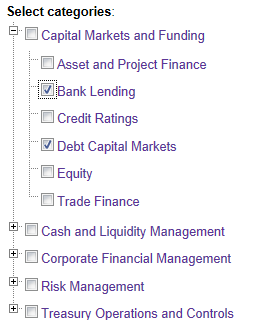
We would like you to avoid adding new categories to the website (get in touch with us at website@treasurers.org if you have an idea for categorising the articles.
The existing categories on the site are listed under the five core elements of treasury. When assigning an article to categories you should only assign at the second level of the category tree as shown in the screenshot to the right.
Content approval process
Whenever you submit a change, the article will show a flag saying this is unverified content. All submissions are checked by an ACT technical expert to ensure that they are not misleading or based on outdated information. All submissions from all editors will go through this process and it is designed to give a higher comfort level to readers than can be found on other public references.
We will approve content as quickly as possible, but do not worry as the content will be available to visitors even in its unverified state.
References
- ↑ Guide to the Cite extension MediaWiki.org
